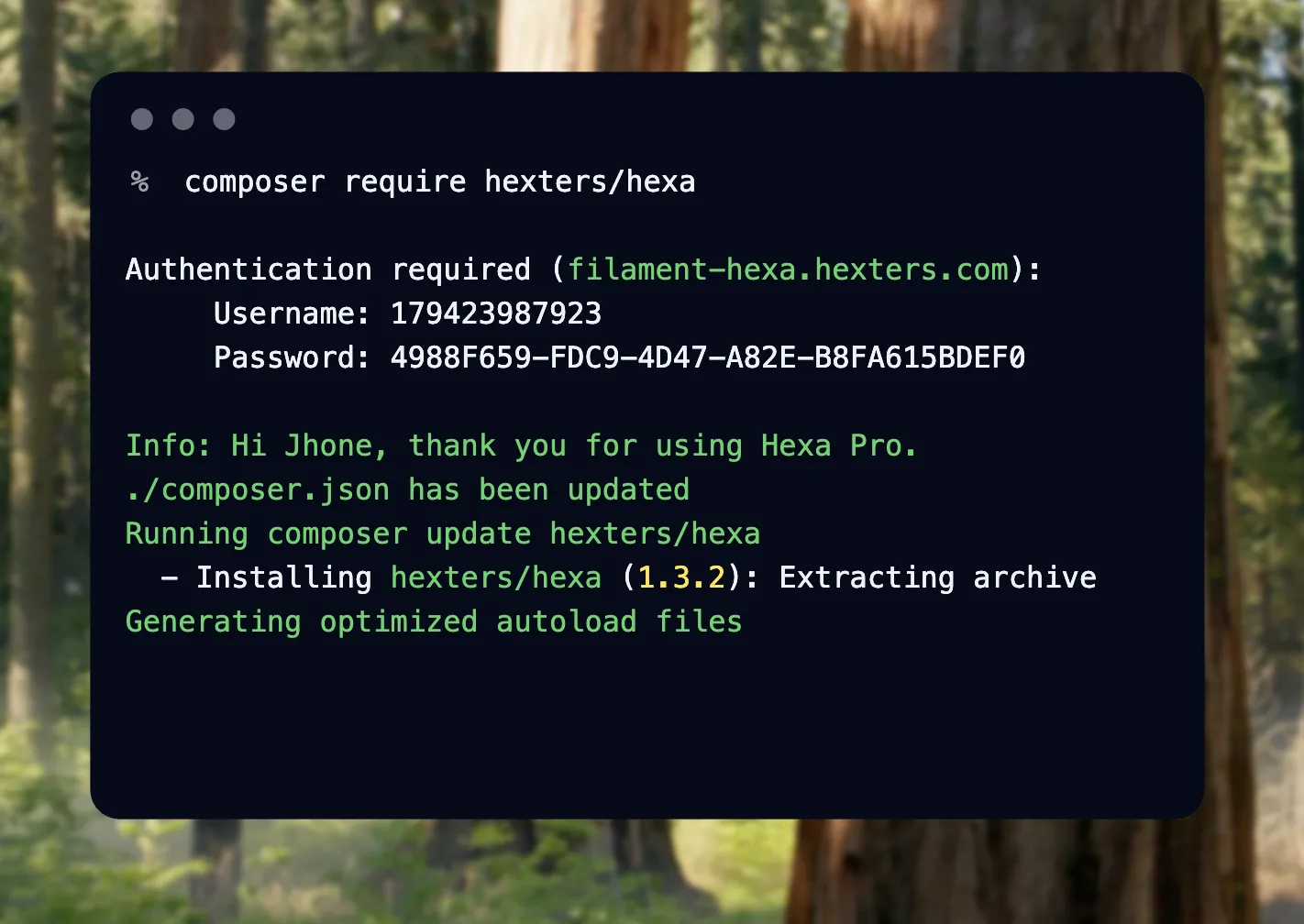If the license you purchased has expired, you will no longer be able to install or update the associated package using Composer. To continue using the package, you’ll need to renew your license.
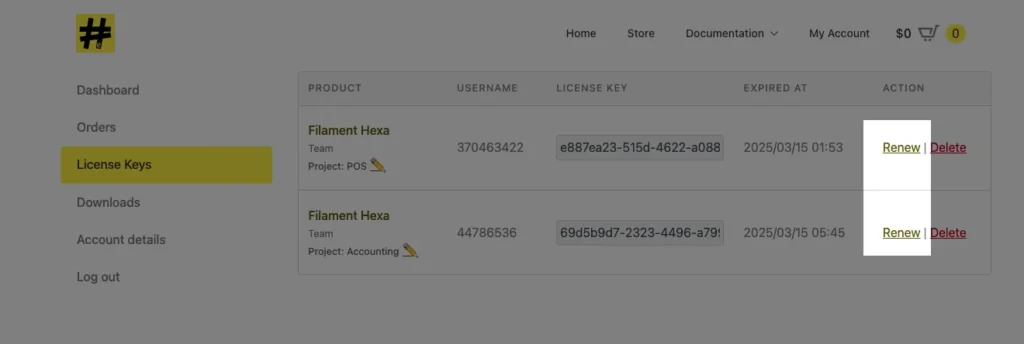
You can also increase the license duration by adjusting the quantity before completing the renewal.
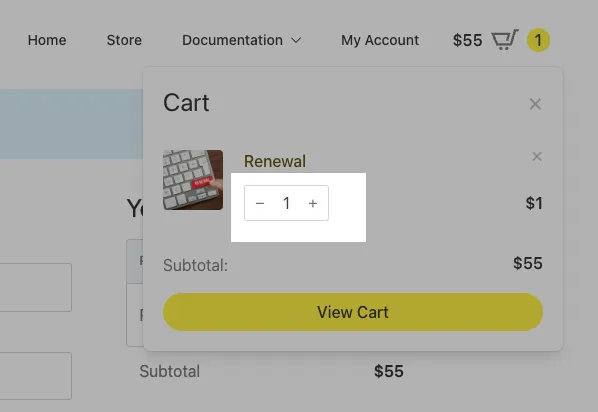
Note: This issue does not apply to lifetime licenses.
If you want to avoid expiration altogether, consider upgrading to a lifetime license.
Upgrading requires purchasing a new license — the original key cannot be reused or extended directly.
Once you’ve purchased the upgraded license, you’ll need to replace the old license key stored on your system. Follow the guide below to do that:
? Replacing a Registered Composer License
License management is designed to be flexible, giving you full control over how and when you use your packages. Whether you’re renewing, upgrading, or switching machines — the process is straightforward and developer-friendly.
If you ever run into issues or have questions, don’t hesitate to reach out through our support channel or issue tracker.
Thank you for using our products — we’re committed to helping you build faster, safer, and more scalable applications.